Application compatibility

ZWIFT :
- Create an Account on www.zwift.com
- Download Zwift: This one might sound obvious but you can download Zwift on your computer or tablet here.
- Download the Zwift Companion App: While this isn’t required, the ZC app will allow you to interact with fellow Zwifters, use PowerUps, and much more in-game. If you’re using an iOS®, AppleTV®, or Android™ device—you can get it directly from the App Store or Google Play Store.
- Launch Zwift.
- Pairing the OneSprint Bike to Zwift: Choose the unlisted item to pair the Onesprint Bike. On the next step, pair the Garmin speed and cadence to Zwift before riding. Change the tire size to 20".
- Register for an Event: If you're taking part in an invite-only event, you'll be automatically registered. If you're leading a Group Ride or registering for a public event, you need to sign up.
- Avatar and Virtual Equipment: To customize your avatar, which is how you’ll appear in Zwift, you’ll use the Garage on the app.
- Public Profile: Items like your name, height, weight, and max HR will significantly influence your overall Zwift experience and must be as accurate as possible.
- Join an Event: Now that we’ve got you registered, you can join an event 30 minutes before it starts.
- Have fun!: Socialize and have fun with our awesome community of Zwifters!

GARMIN :
- Create an account on www.garmin.com
- Download the app Garmin Connect and update your profil on the App.
- Pairing the OneSprint Bike to Garmin: add the sensor to your new material. Change the tire size to 1470 mm.
- Begin your training and track your performance.

STRAVA :
- Download the App.
- Create your account.
- Connect your Strava account to your Garmin account.